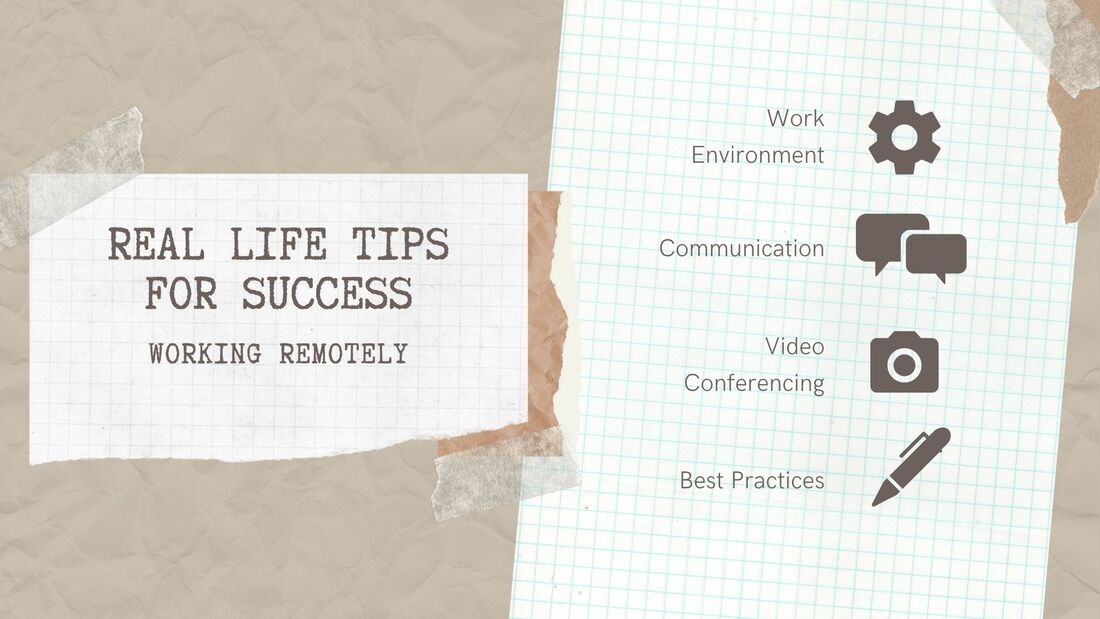Remote Working Best Tips for Success
As a busy mom who works full-time and has developed a cruise and travel website in my "spare" time, I am grateful for the ability to work from home. But that's just me. I've heard over and over again how people struggle with working from home and feel they need an office setting in order to thrive. Working from home is definitely not for everyone. After juggling both my career and kids for over 20 years, I have discovered techniques, tips, and tricks I've incorporated in my every day life to help me be successful and develop a professional career path while still working from a remote office.
While not everyone can have success as an employee working remotely, not every manager can have remote employees. Success working remotely starts with a balance that has to be acknowledged by your company, your manager, your co-workers, as well as yourself. First, it's essential to have regular check-in's with your manager. It's not so they can check UP on you, but take this time to check IN. This is your one-on-one time to time to ask questions about your current projects, set development goals, and discuss performance. Even learn about what's going on in your personal life. This is what I call "water cooler" talk. As a remote worker, you don't get the chance to catch up with colleagues when passing them in the hallways or getting a drink at the water cooler.
I'm excited to share my list of tips that have helped me grow within my company and have transformed non-believers of working remotely with proof that it works. These are "real life" tips for successfully working remotely. I focus on Work Environment, Communication, Video Conferencing, and a few essential tips I personally use daily as Best Practices.
Work Environment
- Keep it clean. It’s harder to keep a home office clean and in working order; company offices typically have maintenance staff, cleaning people, and an IT department. In your home office, it’s you who has to take out the trash and dust daily. What do you do in the case of a computer or printer hardware issue? My company has a support line that I can call and they are able to dial-in remotely or send me a new piece of hardware, if needed. But if you don’t have that, find a few techy friends that are willing to help you out in an emergency and keep their phone numbers handy.
- Company logo gear. Working in a home office, you don’t have that sense of working for a bigger organization. Periodically I receive a logo item that is embossed with my company name and I make sure it’s prominently displayed. It helps inspire the feeling of being part of the team and adds to that corporate office feel while you are working.
- Music! Download the free Spotify app on your desktop, slip on a pair of headphones or Bluetooth buds, and get into your groove as you become even more efficient while listening to your personalized play lists. Studies show that music relaxes the brain while increasing productivity.
- Personal decor. You don't need to conform to company or building standards when setting up your home office. Make it fun so that you'll want to go into that room every day and be inspired. Just like I would in a corporate office, I have pictures of my family on cruises and travel memorabilia on display.
Communication
- Return emails right away. Even if you don’t have the answer or the time to find the answer, let the sender know you've received their email and will start working on it. This ensures the requester that you are there, even though they can’t see you. Then, follow up with results. I find the extra communication is always well-appreciated, although use good email etiquette and there is no need to always cc an entire group with your acknowledgements.
- Give regular updates. People in an office often see each other a few times a day and let each other know how a project is coming along. Send an email if a day or two passes and you are still working on something. On the contrary, follow up with a casual email if you are waiting for something. Without co-workers passing in the hallways, you may slip off of their radar.
- Ask questions. It’s often harder to interpret what people need when emailing. Review their email and respond back with questions. You don’t have the luxury of being face-to-face, so you have to make it clear and detailed to understand exactly what is needed. However, you don’t want to engage the requester in too much back and forth text correspondence that can become annoying. I often ensure clarity by using bullet points and screen clips with my first response.
- Provide options to communicate. Everyone has a different style in communication. I’ve been very successful with emailing, although some people prefer to talk on the phone. Be flexible and offer additional types of communication when faced with a question. I often end my emails with “Feel free to let me know if you’d like to discuss on the phone or set up a meeting.” I know it doesn't sound like rocket science, but many people often forget to do that and then succumb to written communication which may not come across wrong.
Video Conferencing
Whether you are engaging face-to-face through WebEx, Zoom, Skype or other video conferencing method, you need to be prepared. This is the chance for your clients or co-workers to literally "see" you as a professional. Yes, video conferencing can be annoying. I often have technical issues with the sound not working correctly or being delayed. It's a fine line to create too many meetings, but they can be highly effective when using them to discuss a task with a group or have a "working session" to get a job quickly done.
- Dress professionally, but comfortably. It's the little details that bring out the professionalism in working remotely. My personal rule is to wear earrings, necklace and lipstick every day. These are the items that show during a video call, which may be scheduled or requested spur of the moment. Make sure your camera is centered from a little below your shoulders to above your head. Then, no one is going to see that you are also in slippers, right?
- Filtering. The camera in your mobile phone is a familiar part of our lives. You may use it every day to take a picture at an exclusive restaurant or a selfie on vacation. Then, you might tweak it with filters before posting on social media. Did you know you can “tweak” your video conferencing? Before you join, explore the settings on your video device. Practice with brightening and saturation until you achieve the look you want. My desk sits by a window and when I video conference the sun completely washes me out, while the yellow lighting overhead doesn’t help either. I try to soften the lighting and blue it up before sharing my video. Zoom has a new feature to "Touch up my appearance" and it works great.
- Props are essential. Get that corporate image showing in your office. On the wall behind me, I have awards and certificates hanging up. A small table next to my desk holds corporate logo gear I’ve received throughout the years and I have a cute scarf once sent to me in the company colors hanging on my chair. This shows your company spirit through the lens of the video camera and joins you into the same familiar setting as your peers.
- “If you aren’t 5 minutes early, you’re late.” Honestly, I don’t remember where I first heard this saying, but I’ve adopted it as my own mantra since my now college age boys were babies. In the professional world, it’s extremely important to be on time. For me, I always dial-in a few minutes early in the hopes that others do as well. The little niceties that you can discuss before a meeting gives you the opportunity to discuss what you have in common outside of work and engage more. This is a technique that will make you more comfortable at the beginning and then easily transition to heavier business topics.
Timeliness is the key. It shows you are ready to discuss the topic at hand, you care about your co-worker or client’s time, and you are prepared.
Best Practices
- Set a schedule. And stick with it. Employees working in an office aren’t typically there 24/7 and since you are, you need to set boundaries. This will not only ensure you stay focused during work hours and separate during personal time but it will also help set expectations. It’s admittedly hard to disengage from work when you have your office and/or computer constantly within eyesight. If you don’t set a schedule, you will constantly feel that you need to be checking in with work. Just like when a person leaves the office for the day, that email will be there for you to respond to in the morning. If you work for the right company and manager, they should respect your hours even though they don't see you work them. Being remote doesn't mean you are on-call.
- Get dressed. No, if you aren’t engaging face-to-face, you don’t necessarily have to wear a suit in your house, unless you are most comfortable in that type of clothing. But take a shower and get dressed before starting your workday. It will help get you energized to professionally interact with your co-workers, whether you are engaging via email, WebEx, or video conferencing.
- Take breaks! Because you don’t have a co-worker who stops by your desk to chat on their way to the kitchen or able to meet up at 2 PM in the break room for birthday cake, it’s important to force your own opportunities for breaks. Stand up and stretch your legs, make a quick phone call, or get a snack. On purpose, I don’t keep drinks or food in my home office so that I’m forced to walk to the kitchen periodically and take a short break.
There are many pros to working remotely for yourself, as well as benefits for your company. My company is globally located and I live in Maryland on Eastern Standard Time (EST). I communicate with colleagues in Europe in the morning and California late in the afternoon. By having a home office, I'm able to skip the commute and easily be available to start early or stay late. But for sanity's sake, it should benefit you as well.
Pro "Real Life" Tip: Use the early morning to run an errand or plan a breakfast date with a friend on a day you have a late night meeting.
More and more people are working remotely. Whether from a home office or on the road, it can work, and work well. Although in order to truly succeed and develop your professional career in a non-corporate environment, it takes discipline, organization, and commitment. Follow my tools and you can also have a positive life and work balance in a workplace where you are the most comfortable.